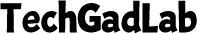When it comes to securing your home with smart technology, the best HomeKit camera can make all the difference. HomeKit-compatible cameras offer seamless integration with your Apple ecosystem, providing enhanced security, convenience, and peace of mind. In this article, we will explore the top five HomeKit cameras available in 2024, discuss what to look for in a HomeKit security camera, and answer some frequently asked questions.
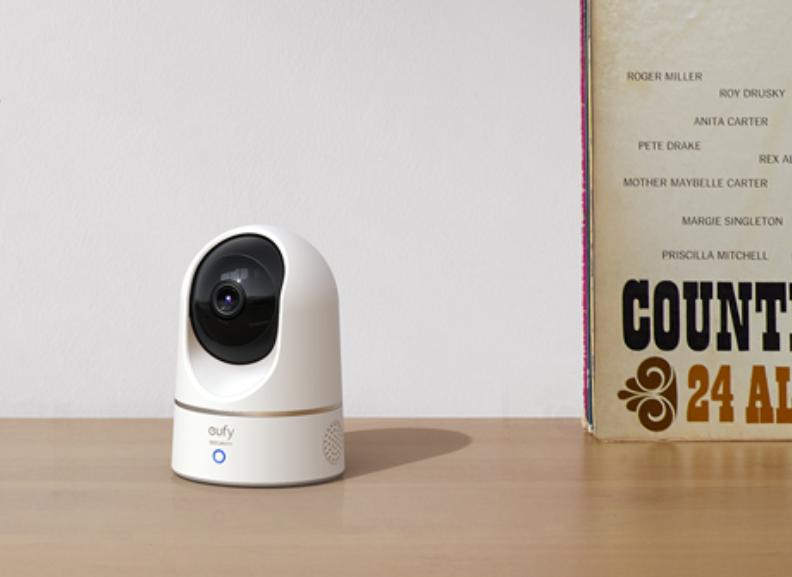
Best HomeKit Cameras
Here are the top five HomeKit cameras available in 2024
1. eufy Indoor Cam E220
Features:
Video Resolution: 2K
Night Vision: Advanced infrared night vision
Audio: Two-way audio
Integration: Seamless with Apple HomeKit
Why It’s Great:
The eufy Indoor Cam E220 stands out for its crystal-clear 2K video resolution, making it easier to capture fine details. The advanced night vision ensures you don’t miss anything even in complete darkness. The two-way audio feature allows you to communicate with anyone in the room, whether it’s greeting family members or scaring off intruders. Its easy setup and seamless integration with Apple HomeKit make it a top choice for indoor security.
2. eufyCam S220 Security Camera
Features:
Battery Life: 365 days
Video Resolution: 1080p
Weatherproof: Yes, suitable for outdoor use
Special Features: Facial recognition, local storage options
Why It’s Great:
The eufyCam S220 is perfect for outdoor security with its robust weatherproof design and a remarkable 365-day battery life. This means you won’t need to worry about frequent recharging. The 1080p video resolution delivers clear footage, and the facial recognition feature adds an extra layer of security by identifying known faces. Local storage options are available, which is a great advantage for those who prefer not to use cloud storage.

3. Logitech Circle View
Features:
Video Resolution: 1080p HD
Lens: Wide-angle
Night Vision: Excellent night vision capabilities
Privacy: Integrated privacy shutter
Why It’s Great:
Logitech Circle View is known for its sleek design and user-friendly setup. The 1080p HD video resolution and wide-angle lens provide comprehensive coverage, making it an excellent choice for both indoor and outdoor use. Its night vision is top-notch, ensuring clear images even in low light. An integrated privacy shutter allows you to cover the lens whenever you want, offering peace of mind when you need it.
4. Arlo Ultra 2
Features:
Video Resolution: 4K HDR
Field of View: 180-degree
Night Vision: Color night vision
Additional Features: Built-in siren and spotlight
Why It’s Great:
The Arlo Ultra 2 is a powerhouse in the realm of security cameras, featuring 4K HDR video for unparalleled clarity. Its 180-degree field of view ensures no corner is left unmonitored. The color night vision provides vivid images even at night, making it easier to identify intruders. Additional features like the built-in siren and spotlight enhance its deterrent capabilities, making it ideal for large properties.
5. Netatmo Smart Indoor Camera
Features:
Video Resolution: Full HD
Special Features: Facial recognition, free video storage
Integration: Easy with HomeKit and other smart systems
Why It’s Great:
The Netatmo Smart Indoor Camera is a great choice for those who value privacy and convenience. It offers accurate facial recognition, which is useful for identifying family members and alerting you to strangers. The full HD video resolution ensures clear and detailed footage. One of its biggest advantages is the free video storage option, eliminating the need for a subscription and reducing ongoing costs.
What to Look for in a HomeKit Security Camera
When selecting the best HomeKit security camera, it’s important to consider several factors that ensure you’re getting the most bang for your buck. Here’s a detailed guide to help you make an informed decision:
1. Video Quality
One of the most critical aspects of any security camera is its video quality. Look for cameras that offer at least 1080p resolution to capture clear, detailed footage. If you want to future-proof your investment, opt for 2K or even 4K cameras, especially if you need to monitor large areas or identify faces and license plates.
2. Night Vision
Most break-ins occur at night, so a camera’s night vision capability is paramount. Ensure the camera you choose has high-quality infrared (IR) night vision. Some advanced models even offer color night vision, providing more detailed nighttime footage.

3. Two-Way Audio
Two-way audio allows you to communicate with visitors or potential intruders directly through the camera. This feature can be a deterrent for burglars or a convenient way to greet guests. Look for cameras with clear, reliable audio quality.
4. Storage Options
Consider how the camera stores footage. HomeKit Secure Video uses iCloud to store recordings, but make sure you have a compatible iCloud storage plan. Some cameras also offer local storage options, such as microSD cards or network-attached storage (NAS), which can be a cost-effective alternative to cloud subscriptions.
5. Smart Features
Modern security cameras come packed with smart features. Motion detection alerts you to any movement in the camera’s field of view, while facial recognition can distinguish between family members, guests, and strangers. Advanced AI capabilities can also reduce false alarms from pets or moving shadows.
6. Weatherproofing
If you need an outdoor camera, ensure it is weather-resistant. Look for cameras with an IP65 rating or higher, indicating they can withstand dust and rain. This durability is crucial for maintaining performance in various environmental conditions.
7. Ease of Integration
Since you’re looking for a HomeKit-compatible camera, seamless integration with your Apple ecosystem is essential. Check that the camera supports HomeKit Secure Video, enabling advanced features like encrypted video storage and HomeKit automation. Compatibility with other smart home devices can also enhance your overall security system.
8. Installation and Setup
Finally, consider the ease of installation and setup. Wireless cameras are generally easier to install, but ensure they offer a stable connection. User-friendly apps and straightforward setup processes can save you time and hassle.
By focusing on these key factors, you’ll be well on your way to choosing the best HomeKit security camera for your needs, ensuring your home is protected with top-notch technology.
Conclusion
Choosing the best HomeKit camera for your home security system ensures you get the most out of your Apple ecosystem while keeping your property safe. From the impressive battery life of the eufyCam S220 to the advanced features of the Arlo Ultra 2, each of these top picks offers unique benefits tailored to different security needs. Investing in a quality HomeKit camera provides peace of mind and a robust layer of protection for your home.
FAQ
How many cameras can I use with HomeKit?
You can use multiple cameras with HomeKit, and the exact number depends on your HomeKit setup and network capabilities. Most users can manage several cameras without issues, but it’s essential to ensure your Wi-Fi network can handle the additional devices.
How long does HomeKit keep video?
HomeKit Secure Video stores recordings for up to 10 days in iCloud, provided you have a compatible iCloud storage plan. You can view, share, and download these recordings within this period.