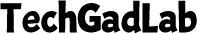The ability to directly enhance photos on your smartphone has become an indispensable feature for both photography enthusiasts and casual users. Renowned for their exceptional camera quality and cutting-edge technology, Huawei smartphones offer the perfect platform for photo editing. With a variety of powerful apps at their disposal, Huawei users can elevate their images using professional-grade tools and creative effects. This article will walk you through the top photo editing apps optimized for Huawei devices, enabling you to maximize your photography experience.

Top Photo Editing Apps for Huawei
Huawei’s powerful hardware and advanced software combine to establish an optimal environment for photo editing. In this article, we will delve into the top apps that harness these capabilities, guaranteeing that your photos achieve their full potential.

Powerful Editing with Adobe Lightroom
Because of its many editing options and intuitive design, photographers highly recommend Adobe Lightroom. When used on Huawei devices, Lightroom takes advantage of the powerful processors and high-resolution displays to offer a seamless editing experience. The app’s sophisticated sliders and real-time previews let users precisely alter exposure, contrast, and color balance. The app also supports RAW image editing, providing greater flexibility and detail retention. Furthermore, Adobe Lightroom offers cloud integration, allowing users to effortlessly sync their edits across multiple devices. Those photographers who edit while on the fly will particularly benefit from this capability. With its robust set of tools and seamless integration with Huawei’s hardware, Lightroom ensures that every photo can be transformed into a professional-quality image with ease.
Creative Tools in Snapseed
Snapseed, developed by Google, offers a wide range of creative tools and filters that are perfect for enhancing photos on Huawei devices. The app’s user-friendly layout enables simple navigation and quick modifications. With selective editing, users have a tremendous influence over the final product as they may alter certain areas of an image. Moreover, Snapseed includes a variety of professional-grade tools such as curves, white balance, and perspective correction. Users can download additional filters and editing tools from the huawei google play store to expand the app’s capabilities. The high-resolution display of Huawei smartphones ensures that every detail is visible during the editing process, making it easier to fine-tune your photos to perfection. Snapseed’s blend of creativity and precision makes it an indispensable tool for any photo editing enthusiast.
Professional Edits in VSCO
VSCO is a beloved app for photographers, offering professional editing tools and unique filters. Huawei users can explore VSCO’s advanced features to create stunning images with a special aesthetic. The app provides a range of presets inspired by classic film stocks, allowing users to give their photos a timeless look. Moreover, VSCO’s powerful editing tools enable precise adjustments to exposure, color, and sharpness, giving users great control over the final image. A smooth editing experience is guaranteed by the app’s user-friendly design and seamless connection with Huawei’s hardware. Additionally, VSCO includes a built-in camera app with manual controls, enhancing Huawei users’ overall photography experience. With VSCO, Huawei users can enhance their photography with professional-quality edits and creative enhancements, making it the preferred choice for many mobile photographers.
AI Enhancements with PicsArt
PicsArt harnesses the power of AI technology to offer a diverse array of cutting-edge editing tools and effects. On Huawei devices, PicsArt’s AI-driven features empower users to metamorphose their photos with artistic filters, seamless background removals, and automated enhancements. The app’s collage creator and drawing instruments imbue an additional layer of creativity, enabling users to amalgamate multiple images and incorporate bespoke graphics. Furthermore, PicsArt’s community functionalities facilitate the sharing of creations and the exploration of novel editing techniques from fellow photographers. Its robust performance on Huawei smartphones, coupled with its AI-infused capabilities, renders it a formidable instrument for crafting visually captivating imagery. Moreover, PicsArt supports layers and blend modes, furnishing advanced editing options tailored for more seasoned users seeking to experiment with their photos.
Comprehensive Features in Adobe Photoshop Express
Adobe Photoshop Express includes a complete set of editing tools that are suitable for both beginners and advanced users. Huawei smartphones enhance the app’s functionality with their high-performance processors and vibrant displays. Photoshop Express includes features such as cropping, straightening, rotating, and flipping photos, as well as one-touch adjustments for brightness, exposure, and shadows. The app also supports advanced tools like blemish removal, noise reduction, and perspective correction. With its integration with Adobe Creative Cloud, users can easily access and edit their photos across different devices. Photoshop Express’s extensive feature set and compatibility with Huawei’s hardware make it a versatile and powerful photo editing app. The software also contains a variety of creative effects and overlays, allowing users to add artistic touches to their images, making it popular among both creative experts and casual users.
Conclusion
Huawei smartphones, equipped with cutting-edge technology and superior hardware, offer an exceptional platform for photo editing. Popular apps such as Adobe Lightroom, Snapseed, VSCO, PicsArt, and Adobe Photoshop Express harness these capabilities to provide robust and creative editing tools. By utilizing these top-notch apps, Huawei users can elevate their photos with professional-quality edits and innovative effects, transforming every image into a masterpiece. Use these tools to maximize the performance of your Huawei cellphone and elevate your photography to new heights.