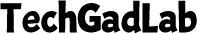We all know that productivity is key to success, and having the right tools can make all the difference. The Huawei MatePad is designed to be the ultimate productivity device, combining powerful hardware with intuitive software to meet the demands of modern professionals and students alike. With features like Floating Windows and PC-level productivity, the MatePad transforms how you work and play.
Five Tips to Maximize Your Huawei MatePad Productivity
Tablets have become essential gadgets for those who need versatility and power on the go. The Huawei MatePad stands out in this crowded market, offering an unparalleled productivity experience. This article explores why the MatePad is the strongest productivity tool available and provides tips on how to make the most of its features.

1. Utilize the Huawei AppGallery
To fully harness the power of your MatePad, start by downloading essential productivity apps from the Huawei AppGallery. This official app store offers a wide range of applications designed to enhance your efficiency. For additional apps, including Google services, you can use the huawei google play. This dual approach ensures that you have all the necessary tools to optimize your workflow on the MatePad.
2. Master Floating Windows for Seamless Multitasking
The MatePad’s Floating Windows feature allows you to open and manage multiple apps simultaneously. These stackable, movable, and zoomable windows come in three different sizes, making multitasking easier than ever. For example, you can respond to emails in one window while referencing a document in another, all without switching between apps. Home screen widgets also keep your most important tasks just a tap away, ensuring that you stay organized and efficient.
3. Leverage PC-Level Productivity with WPS Office
One of the standout features of the MatePad is its PC-level WPS Office application. This app brings a familiar laptop interface and layout to your tablet, allowing you to create and edit documents, spreadsheets, and presentations with ease. The full suite of WPS Office tools ensures that you can perform all your work tasks on the go, transforming the MatePad into a portable workstation. Connect a Bluetooth keyboard for an even more laptop-like experience.

4. Optimize Performance with HarmonyOS 4
The MatePad runs on HarmonyOS 4, Huawei’s advanced operating system that enhances productivity through seamless integration and performance optimization. Use the system’s multitasking capabilities to run several apps smoothly without lag. HarmonyOS 4 also supports Huawei’s ecosystem, allowing you to connect and sync with other Huawei devices for a cohesive workflow. This means you can start a task on your MatePad and continue it on your Huawei smartphone or laptop without any hassle.
5. Enhance Connectivity and Accessibility
Staying connected is crucial for productivity, and the MatePad excels in this area. It supports Wi-Fi 6 for fast internet speeds and has Bluetooth 5.2 for connecting accessories like headphones and keyboards. The tablet’s lightweight design, makes it easy to carry around, ensuring you’re always ready to work wherever you are. Additionally, the MatePad’s long-lasting battery life means you can stay productive throughout the day without worrying about frequent recharging.
Conclusion
In conclusion, the Huawei MatePad is the ultimate productivity powerhouse, offering a blend of powerful hardware and innovative software features. By utilizing the Huawei AppGallery and Aurora Store, mastering Floating Windows for multitasking, leveraging PC-level productivity with WPS Office, optimizing performance with HarmonyOS 4, and enhancing connectivity, you can unlock the full potential of your MatePad. This device is designed to meet the needs of modern professionals, students, and creatives, providing a seamless and efficient user experience. Embrace these tips to transform your MatePad into a formidable tool for productivity and discover why it stands out as the best choice in the tablet market.